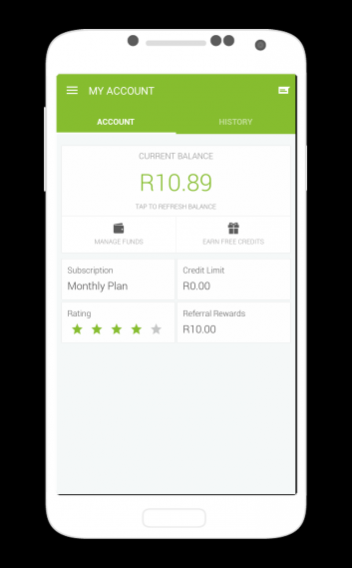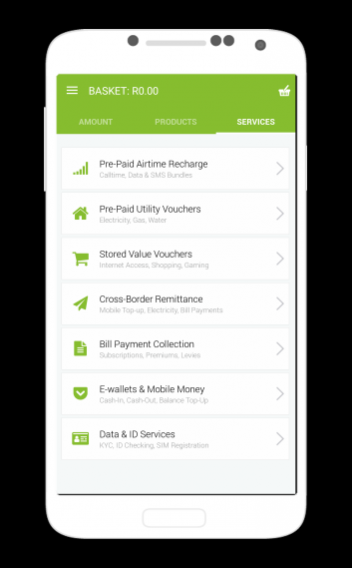PaySpot : Point Of Sale 1.0.31
Free Version
Publisher Description
Turn your smart phone or tablet into a point of sale (POS) system that lets you record, manage your inventory, sell 1,000's of digital products and accept payments wherever you do business.
FEATURES
Discover some of our industry leading features designed to make your business run smoothly and make PaySpot a great choice.
• Compatible with Android smart phones or tablet devices.
• Compatible with blue-tooth mobile printers.
• Optimised to use very little mobile data.
• Intergrated QR code & barcode scanner.
• Paperless e-receipting via SMS or IM.
• Access to real-time transaction history, reports and receipts.
• Built-in support tools ( live chat, Knowledgebase.)
NOT JUST A POS SYSTEM?
• Record, track and manage unlimited inventory.
• Instantly sell local and cross-border digital products and bill payment services.
• Receive commissions instantly on all digital product sales.
• Accept cash, card and mobile payments.
• No credit checks, hardware leases or contracts.
• Easily manage your regular customer accounts and loyalty.
• 24/7 Customer Service by telephone, chat & email.
About PaySpot : Point Of Sale
PaySpot : Point Of Sale is a free app for Android published in the Office Suites & Tools list of apps, part of Business.
The company that develops PaySpot : Point Of Sale is M-vendr™. The latest version released by its developer is 1.0.31. This app was rated by 1 users of our site and has an average rating of 4.0.
To install PaySpot : Point Of Sale on your Android device, just click the green Continue To App button above to start the installation process. The app is listed on our website since 2019-09-19 and was downloaded 62 times. We have already checked if the download link is safe, however for your own protection we recommend that you scan the downloaded app with your antivirus. Your antivirus may detect the PaySpot : Point Of Sale as malware as malware if the download link to com.payspotpos.app is broken.
How to install PaySpot : Point Of Sale on your Android device:
- Click on the Continue To App button on our website. This will redirect you to Google Play.
- Once the PaySpot : Point Of Sale is shown in the Google Play listing of your Android device, you can start its download and installation. Tap on the Install button located below the search bar and to the right of the app icon.
- A pop-up window with the permissions required by PaySpot : Point Of Sale will be shown. Click on Accept to continue the process.
- PaySpot : Point Of Sale will be downloaded onto your device, displaying a progress. Once the download completes, the installation will start and you'll get a notification after the installation is finished.